(NOTE: Former subsidiary TachyonIQ has merged with Code Corporation)
If We Can See It, You Can Scan It
Automatic data capture finally reaches every corner of the enterprise Technology continues to march on, moving from computers the size of a room to one that fits in the palm of your hand. While improvements in size and portability have enabled a lot of business applications, there have been limitations to automating data capture at the point of transaction. This has led to huge investments in technological solutions that fall short of the last mile, meaning a lot of money was spent to reduce data entry errors, but all that spend couldn’t eliminate them completely. That is before TachyonIQ decoding algorithms entered the picture. With image processing power that is unrivaled, TachyonIQ turns any device with a camera into a high-performance, automatic data capture solution. From purpose-built barcode readers to PCs with USB cameras to webcams on All-in-One computers to iPhones and Galaxy smartphones, TachyonIQ gives enterprises new options to eliminate manual data entry, eliminate errors, increase efficiency, and ultimately cut costs to boost the bottom line. Traditional solutions are still viable, but give your company a leg up by studying some of the novel ways companies are solving their data capture problems. What follows is an overview of the new and clever ways automatic data capture solutions are being implemented and considerations for these implementations to ensure success.Wherever, Whenever: The Expansion of Mobility
Portable Data Terminals have been around for decades, carry a price tag of a few thousand dollars to accomplish a fraction of what today’s mobile devices are capable of doing. Often these enterprise mobile products were bulky, ultra-rugged, and had an embedded barcode reader for data capture. Over the years, the products have gotten more streamlined and fuller featured to help businesses accomplish more, but with the advent of smartphones, possibilities for mobile data capture have grown tremendously. While these devices were initially far from rugged, more recent generations carry specifications that rival even the most rugged enterprise mobile products but are still packaged in lightweight, ergonomic form factors that make them more attractive for use in business applications. With a familiar interface and a lower price point, these “consumer grade” smartphones make compelling enterprise devices. After choosing a suitably rugged, full-featured consumer device, the next step is equipping that device with enterprise features like barcode scanning. There are many different ways to do this. Bluetooth barcode readers can be paired with mobile devices to create a scanning solution. There are also sleds that will wrap a smartphone in a protective case with an embedded barcode reader. Depending on your need, these may be suitable. However, if you have the right software, you could use the camera on your mobile device to read barcodes just as easily as purpose-built readers. This type of flexibility allows you to do away with the bulk and expense of extra hardware. Your workers benefit from the lighter, more ergonomic unit they’re used to and your budget benefits from not having to account for additional hardware repair costs. Device management is another large component of rolling out an enterprise mobile solution. A comprehensive solution is needed for both provisioning devices for deployment and updating these devices once they’re deployed. The complication with mobile devices is the variety of operating systems that need to be supported. Historically, products used either proprietary operating systems or Microsoft Windows variations. As Linux started to gain popularity, devices started adopting the open source solution as their backbone. Android continues this tradition and has proliferated both the enterprise and consumer device market. Mobile device management software companies like Soti and Airwatch have added Android support to their platforms, giving businesses an option to manage Android-based consumer and enterprise devices throughout their facilities. Apple iOS support is also slowly being taken up by software vendors outside Apple to help equip iPhones, iPads, and iPods for enterprise use. Software packages like GroundControl provide provisioning capability and help extend traditional device management functionality to help business manage their deployed fleet. The device management is especially important for making sure corporate data is secure and applications are limited to those required for business processes. Once these tools are in place, managers can feel comfortable that regardless of their original intention, “consumer grade” devices can be outfitted for enterprise use. The number of applications for automatic data capture now increases significantly because of the power in each worker’s hand. Areas that barcoding might not have been considered for previously due to technological or financial limitations can be outfitted with automation for faster, error-free results.Hand Crafted
User comfort should not be underestimated as a buying factor for a mobile rollout. Unlike traditional data capture solutions, devices are constantly with users. This means to encourage usage without operator fatigue, you need to consider things like unit weight, shape, and ergonomics. Also important are what accessories should be paired with a device to make it easier and more efficient for users. In mobile data capture applications where soft scanning is used, operators have to get used to looking at the screen to locate the barcode instead of the “point and shoot” process they’re used to with legacy barcode reading products. Fortunately, there are devices like Code’s CR4300 that can give users the ability to point and shoot while still taking advantage of soft scanning. The CR4300 simplifies rapid scanning by eliminating the need for viewing the screen and incorporating scan buttons for better utility. Other accessories help to alleviate stress, minimize damage, and promote mobility. Items like hand straps, lanyards, and shoulder straps are useful for operators who have to use and carry mobile devices all day. These types of accessories help eliminate a lot of juggling when a user has to reach for another item while trying to find a safe place to put their smartphone.Enhanced Workstation Capabilities
Expansion of data capture applications is not limited to mobile computers. There are a large number of USB cameras on the market today with varying degrees of performance and functionality. With a flexible software decoding package, workstation PCs can be outfitted with these off-the-shelf cameras to create advanced solutions for environments where mobility is not needed or doesn’t meet performance requirements. For example, some receiving applications require scanning of individual items within a carton or pallet. With a laptop, high-resolution USB camera, and enhanced data capture software, a fixed scanning system can be designed to capture all the barcodes on the individual packages simultaneously, eliminating a tremendous amount of time and effort when tracking incoming inventory. Efficiency gains from the modularity and flexibility of these workstation creations can seriously change the face of enterprise operations. The flexibility of the software is key to giving users options for the computer and the camera. The decoding solution must feature a multiple scanning option, and be robust enough to handle a wide variety of images in various lighting conditions to keep the setup as simple as possible. Otherwise, hardware costs can balloon.Mark Everything
Choosing the right device is only part of a successful automatic data capture solution. Machine-readable media need to proliferate the enterprise to create as much efficiency as possible. The cheapest way to accomplish this is with barcodes. Most people hear the word “barcode” and immediately think of packages or labels; essentially, paper media. The extensibility of barcodes in today’s world goes well beyond just paper media. Direct part marks have been around for some time but typically required specialized expensive equipment. Today, the flexibility to mark just about anything is available for relatively little investment. This means that barcodes can be etched (via laser or chemical) or imprinted (via dot peen) onto batteries, microchips, printed circuit boards, wires, piping, tools, engine parts, and many more items. Because most new barcode scanning technology is image-based (i.e. it takes a picture of the barcode), businesses can also use electronic barcodes to help facilitate data capture. Applications can generate these barcodes on the screen to help improve workflows for things like time tracking, member or operator check-in, payment, loyalty, and a lot of other useful applications for either promoting internal efficiency or creating a better experience for your customers. SidebarCR4300: Power, Protect, and Pioneer
If you’re considering an iPhone or iPod for use in your business, then consider the CR4300 as well. This enterprise case provides durability, battery backup, and intuitive barcode scanning in a form factor that’s super compact, making it easy to use and carry. Unlike consumer-grade case options, the CR4300 is built with durable plastics that can withstand the rigors of the retail, manufacturing, or logistics environments. The case is also available with disinfectant-ready CodeShield® ruggedness for healthcare applications. With a 3000 mAh battery and a built-in gauge to show current charge state, the CR4300 also keeps operators in motion longer and cuts down on the number of trips to the charging station. Between the durability and the long-lasting battery, this case is well suited as simply a backup case to protect the mobile device. However, Code took it one step further by integrating a patented optical platform that allows users to point and capture barcode data without having to look at the screen (similar to more traditional barcode readers). Left and right scan buttons have also been added to make scanning easier. The optical platform can be moved out of the way to allow regular picture taking, meaning the CR4300 allows full iPhone/iPod functionality while still enabling the enhancements needed to make these consumer products true business solutions.Steps for a successful device deployment
- Site Survey – make sure you use an expert that can make sure you choose the right product and quantity of devices and make sure your wireless network can support your needs
- Provisioning – figure out a plan (internally or externally supported) for receiving devices, configuring them properly, securing them appropriately, and rolling out seamlessly
- Training – Even if a device is familiar to a lot of people, the way it is intended for use in your application may be very different than traditional use. A comprehensive training program is imperative for the success of deployment as untrained personnel will often label devices as defective if they don’t perform as expected, and without training, there is no way to set that expectation properly
- Management – Full-featured management software is important for tracking and updating devices once they’re deployed
- Monitoring – Continuous improvement is only possible through measurement and analysis. By monitoring usage of devices, refinements can be made to improve effectiveness. Monitoring also helps avoid any downtime associated with repair or battery replacement
Have a plan for captured data
Data from https://hbr.org/2017/05/whats-your-data-strategy There are a lot of complexities to collecting data everywhere in an enterprise, but if there is not a plan for using and securing that data, then ingenious plans for device deployment don’t show the return on investment that they should.- Less than half of structured data is used for decision making
- Less than 1% of unstructured data is analyzed or used at all
- More than 70% of employees have access to data they should not
- 80% of analysts’ time is spent discovering and preparing data
Share This Post
Author
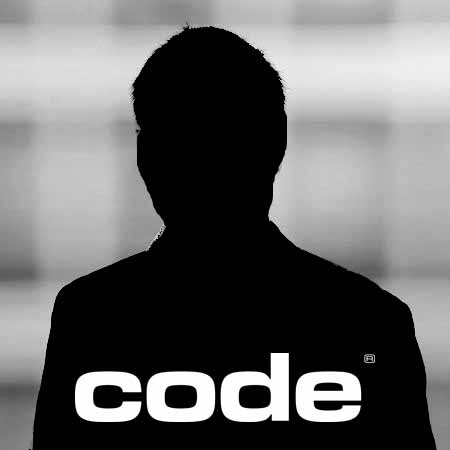
Staff Writer
Many of the talented and qualified staff at Code Corporation contribute to our blog. Our team members add a unique perspective to our communications efforts, and we are fortunate to have such a great cadre of writers as part of our company.
